MacSnap RAM Upgrade for Macintosh 512Ke
I recently came across an unused Dove Computer MacSnap RAM upgrade on eBay, so I bought it and installed it in my Mac 512Ke to bring its RAM up to 1 MB.
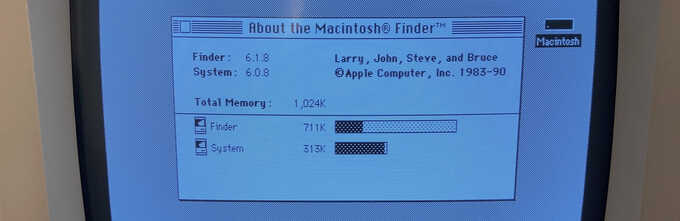
I recently came across an unused Dove Computer MacSnap RAM upgrade on eBay, so I bought it and installed it in my Mac 512Ke to bring its RAM up to 1 MB.
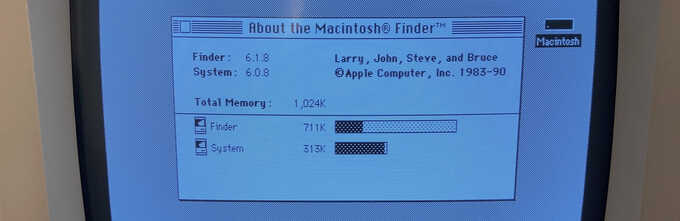
I used OpenBSD on the original Surface Go back in 2018 and many things worked with the big exception of the internal Atheros WiFi. This meant I had to keep it tethered to a USB-C dock for Ethernet or use a small USB-A WiFi dongle plugged into a less-than-small USB-A-to-USB-C adapter.
Microsoft has switched to Intel WiFi chips on their recent Surface devices, making the Surface Go 2 slightly more compatible with OpenBSD.

Last year I wrote about the Cidco MailStation and how I was using it as a Z80 development platform. One of the biggest hurdles to running code on them is that it must be uploaded over the MailStation's parallel port with a LapLink cable and some custom software (although it's certainly easier than having to pull and flash a chip).
I recently created a USB data loader device that allows for easier development from a modern computer and implements the MailStation's custom data encoding routines in its firmware.
Back in 2017, I bought an Arduboy, a fun little Arduino development system which integrates an ATmega32U4 8-bit CPU, 32 KB of flash storage, 2 KB of RAM, a 128x64 pixel OLED display, some buttons, a speaker, and a battery in a Gameboy-like package.
OpenBSD had an
old Arduino package
available without the
Arduino IDE, and it instead included
a custom
Makefile
for end-users to build off of for compiling projects.
But it was all pretty old and crufty and kind of sucked the fun out of tinkering
with a new piece of hardware.
Another year, another ThinkPad X1 Carbon, this time with a Dolby Atmos sound system and a smaller battery.

For two years I've been driving myself crazy trying to figure out the source of a driver problem on OpenBSD: interrupts never arrived for certain touchpad devices. While debugging an unrelated issue over the weekend, I finally solved it.
It's been a long journey and it's a technical tale, but here it is.
On July 4th, 2018, I reported a security/privacy problem to Apple regarding the firmware on its now-discontinued AirPort wireless access points.
Per Apple's website, a "factory-default reset" of an AirPort should "remove any saved configurations and profiles" and should be sufficient for "selling or giving away your base station".
On at least AirPort Extreme AP firmware 7.7.9 and AirPort Express firmware 7.6.9 (the newest available for each device at the time of reporting), a "factory-default" reset just moves the configuration file to a new location on the device, and the old file and up to two additional previous configurations remain accessible on the device.
The Cidco MailStation is a series of dedicated e-mail terminals sold in the 2000s as simple, standalone devices for people to use to send and receive e-mail over dialup modem. While their POP3 e-mail functionality is of little use today, the hardware is a neat Z80 development platform that integrates a 320x128 LCD, full QWERTY keyboard, and an internal modem.
After purchasing one (ok, four) on eBay some months ago, I've learned enough about the platform to write my own software that allows it to be a terminal for accessing BBSes via its modem or as a terminal for a Unix machine connected over parallel cable.
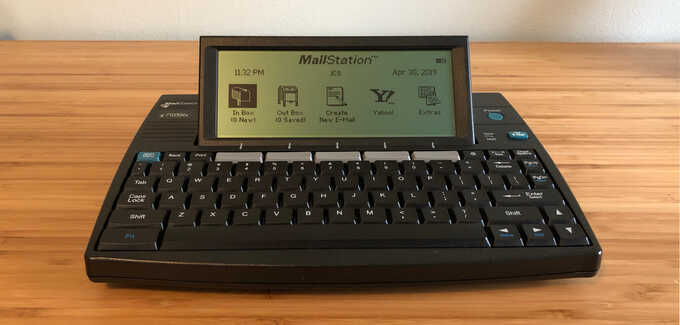
I upgraded to AT&T's U-verse Gigabit internet service in 2017 and it came with an Arris BGW-210 as the WiFi AP and router. The BGW-210 is not a terrible device, but I already had my own Airport Extreme APs wired throughout my house and an OpenBSD router configured with various things, so I had no use for this device. It's also a potentially-insecure device that I can't upgrade or fully disable remote control over.
Fully removing the BGW-210 is not possible as we'll see later, but it is possible to remove it from the routing path. This is how I did it with OpenBSD.
I use a Huawei Matebook X as my primary OpenBSD laptop and one aspect of its hardware support has always been lacking: audio never played out of the right-side speaker. The speaker did actually work, but only in Windows and only after the Realtek Dolby Atmos audio driver from Huawei was installed. Under OpenBSD and Linux, and even Windows with the default Intel sound driver, audio only ever played out of the left speaker.
Now, after some extensive reverse engineering and debugging with the help of VFIO on Linux, I finally have audio playing out of both speakers on OpenBSD.
For some reason I like small laptops and the constraints they place on me (as long as they're still usable). I used a Dell Mini 9 for a long time back in the netbook days and was recently using an 11" MacBook Air as my primary development machine for many years. Recently Microsoft announced a smaller, cheaper version of its Surface tablets called Surface Go which piqued my interest.

In the past couple weeks I contributed to a bunch of different open source projects in different ways and I thought I'd write about some of them.
Seven years ago, I hacked together some code to update my Ecobee WiFi thermostat temperature depending on whether I was home. While my newer Ecobee thermostat has room occupancy sensors that make this tracking automatic, back then I had to poll my WiFi access point through SNMP to look for my phone's MAC address in its table of associated clients.
Recently I needed to do something similar to pass to my Z-Wave controller but it seems that Apple has removed SNMP support from its Airport Extreme firmware some time ago.
The Dolch PAC 64 is a portable, rugged Pentium-powered PC from the mid 1990s. It was usually used (and can usually be found on eBay) as a "portable network sniffer" complete with multiple network cards supporting multiple media types.

I've been using an OpenBSD laptop as my workstation a lot more lately, probably because most of my hardware just works now and I don't have to think too much about it. The touchpad works when I touch it, I can be confident that when I close the lid, the laptop will fully suspend and then fully resume again when I open it, WiFi works all throughout my house (although it's not terribly fast), and my web browser is fast and stable. What amazing times we live in.
In the past, one thing that frequently kept me going back to my Mac, aside from iOS and Android development, was 1Password. I have a ton of logins for websites and servers, and because my browsers are all configured to clear cookies for most websites after I close their tabs, I need frequent access to passwords synced across my laptops and phones, and 1Password has great apps for all of those except OpenBSD.