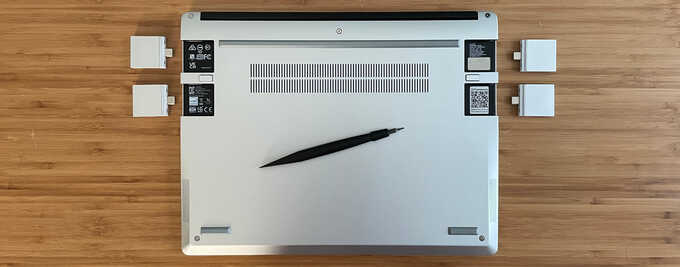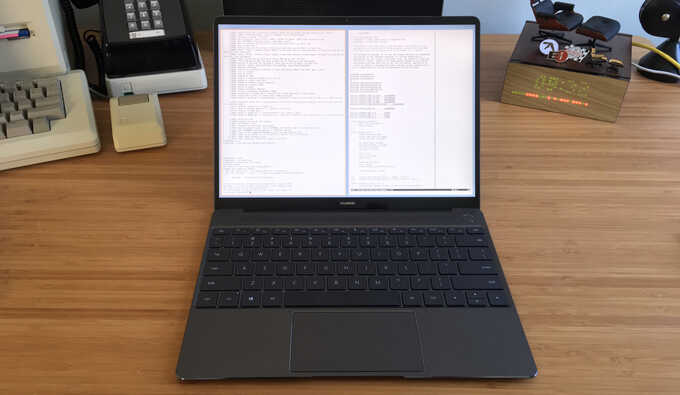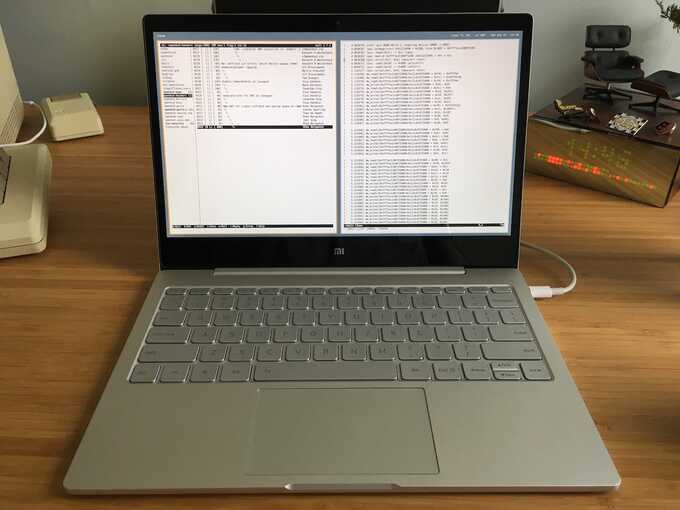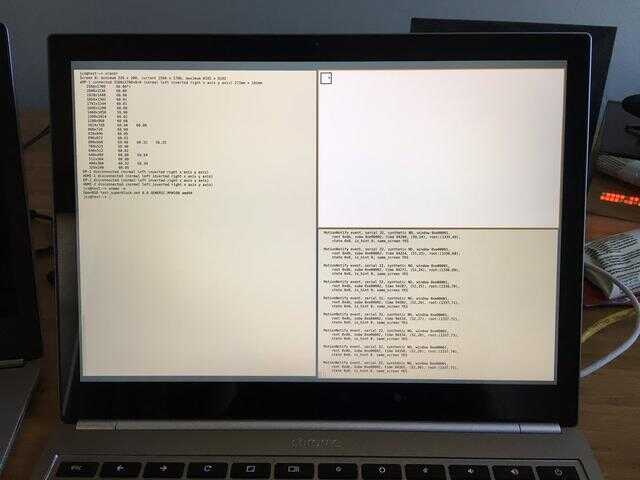OpenBSD on Laptops
I've been using OpenBSD on a laptop as my primary workstation since the early
2000s.
Since many other OpenBSD developers tend to stick to what already works so they
can focus on hacking, my OpenBSD hacking is largely focused on making laptops
work.
To do that, I frequently acquire new laptops to try them out, review the
hardware itself, and then try to make OpenBSD work well on them.
Lenovo has finally made a smaller version of its
X1 Carbon,
something I've been looking forward to for years.
Framework
is a new company offering a laptop that is designed to be repairable and
upgradeable, both in terms of internal components like the screen and
motherboard, and in pluggable
expansion cards.
My old
2017 Huawei MateBook X
has been my most reliable laptop and continued to be my daily-use workstation
despite trying
half a dozen others
(and a
desktop or
two)
in the past four years.
Every time I'd try a new laptop, certain components wouldn't work properly, or
the keyboard would feel strange, or the screen quality would be poor, or a
constantly-running fan or some coil-whine noise would drive me nuts.
And every time, I'd return to my trusty MateBook X and everything would just
work silently.
I used OpenBSD on the
original Surface Go
back in 2018 and many things worked with the big exception of the internal
Atheros WiFi.
This meant I had to keep it tethered to a USB-C dock for Ethernet or use
a small USB-A WiFi dongle plugged into a less-than-small USB-A-to-USB-C adapter.
Another year,
another
ThinkPad X1 Carbon, this time with a Dolby Atmos sound system and a smaller
battery.
The
Huawei MateBook X
is a high-quality 13" ultra-thin laptop with a fanless Core i5 processor.
It is obviously biting the design of the
Apple 12" MacBook,
but it does have some notable improvements such as a slightly larger screen, a
more usable keyboard with adequate key travel, and 2 USB-C ports.
For some reason I like small laptops and the constraints they place on
me (as long as they're still usable).
I used a Dell Mini 9 for a long time back in the netbook days and was recently
using an 11" MacBook Air as my primary development machine for many years.
Recently Microsoft announced a smaller, cheaper version of its
Surface tablets called
Surface Go
which piqued my interest.
ThinkPads have sort of a
cult following
among OpenBSD developers and users because the hardware is basic and well supported,
and the keyboards are great to type on.
While
no stranger
to ThinkPads myself, most of my OpenBSD laptops in recent years have been from
various vendors
with brand new hardware components that OpenBSD does not yet support.
As satisfying as it is to write new kernel drivers or extend existing ones to make
that hardware work, it usually leaves me with a laptop that doesn't work very well
for a period of months.
The
Xiaomi Mi Air 12.5"
is a basic fanless 12.5" Ultrabook with good build quality and decent hardware
specs, especially for the money;
while it can usually be
had
for about $600, I purchased mine for $489 shipped to the US during a sale.
The Chromebook Pixel LS (2015) has an Intel Core i7 processor (Broadwell) at 2.4 GHz, 16 GB of RAM, a 2560x1700 400-nit IPS screen (239ppi), and Intel 802.11ac wireless.
It has a Kingston 64 GB flash chip, of which about 54 GB can be used by OpenBSD when dual-booting with a 1 GB Chrome OS partition.